From beautiful views to art, food and ridiculous selfies, Snapchat captures it all. Before posting to a Snapstory and inevitably making all your followers jealous of your activities, you have to swipe right to add a little something — a Geofilter.
Geofilters are essentially location illustrations, allowing followers to see where you took a photo or video. From events to people and places, Geofilters capture the essence of the location, or occasion, while still allowing the viewer to focus on the actual Snapchat.
Community filters, if approved by Snapchat, are free and accessible to everyone within the area.
On campus there are Geofilters for every dormitory and a few buildings, such as the AMU, Church of the Gesu and Raynor Memorial libraries.
Anyone can make a community filter for everyone to enjoy if approved. The local Gesu filter was created by Annah Horst, a sophomore in the College of Communication.
“I sketched out some ideas of what came to mind when I thought of Gesu and the stained glass concept stuck with me,” Horst said. “It was very tedious because I had to create every little triangle and shape and color each a specific color, but in the end it was very rewarding to see all of my friends using my filter.”
On the Snapchat website, step-by-step directions give templates and guidelines to create your own filter.
There are many ways to create a personalized filter, but programs like Adobe Illustrator and Photoshop have templates that are easy to work with and help illustrate conceptual ideas.
For Audra Stasiukevicius, a senior in the College of Engineering, the pre-made templates from Snapchat made it easier to personalize and share.
“We really wanted to make a unique filter with pictures that we found, but it was too difficult because we couldn’t make the background transparent,” Stasiukevicius said. “We ended up using a filter that was already available on Snapchat and added our own words and designs. We wrote the names of the birthday girls, or the name of our specific party on top of it.”
Although the Snapchat website offers simple directions and templates to create the filter, the difficult part is not the design itself, but rather the guidelines Snapchat provides.
According to Cristina Petrella, a senior in the College of Business Administration, those wishing to create a filter can’t upload any image from Google because of possible copyright infringement. Original designs and photos listed under public domain, however, are up for grabs.
“Before they charge you for the Geofilter, Snapchat has to approve your filter,” Petrella said. “They will send you an email (usually within a day or two) before they charge you.”
Once Snapchat approves of the filter, it all comes down to the price and location.
According to Ben Dombrowski, a junior in the College of Communication, the price can fluctuate. One of the price factors is how large the geofence is.
A geofence is an area where the user wants the Geofilter to be seen, and keeping this contained to a specific area can help cut costs.
“Basically, the larger the geofence and the longer the time you want it to run, the more expensive it is,” Dombrowski said. “Snapchat filters can be cheap and absolutely worth it if you know how to draw the geofence and choose the running time.
Dombrowski has created multiple Snapchat filters (including one for a “Hippie vs. Hipsters” party he hosted). For about $15, the filter ran from 8pm to 3am around his Renee Row apartment and campus bars.
The best way to cut filter costs, according to Dombrowski, is to draw the geofence so that it wraps around only the necessary area.
“When making a Snapchat filter, think about the people who would use it,” Dombrowski said. “The goal is clearly to get people to use the filter. So, when you design a filter, ask yourself if it is a filter that you yourself would use. Get feedback from friends, and then submit.”

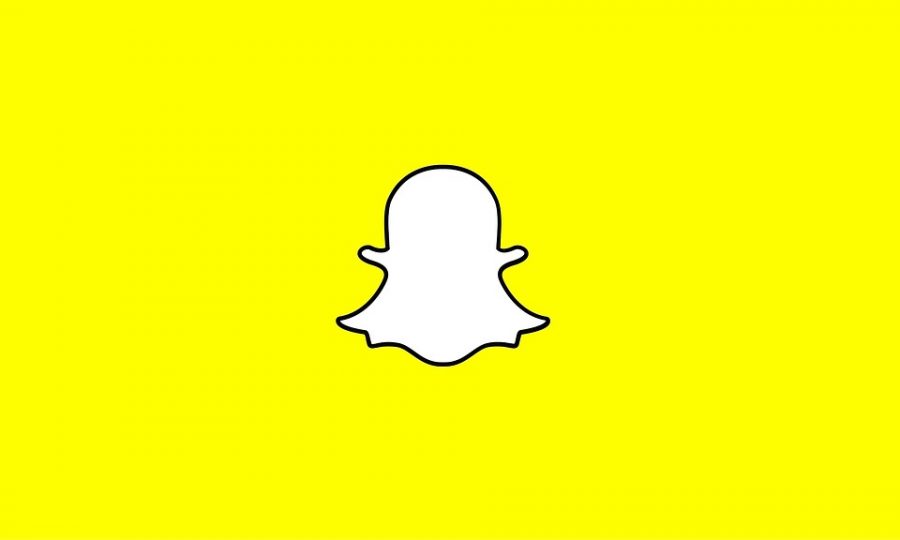



Tom Hillmeyer • Jan 27, 2017 at 11:33 am
I’m the one who made most of the Geofilters around campus! Most were made in Photoshop, some parts I made in Illustrator. A lot of them came from people suggesting them. Always available to design filters if anyone needs one!