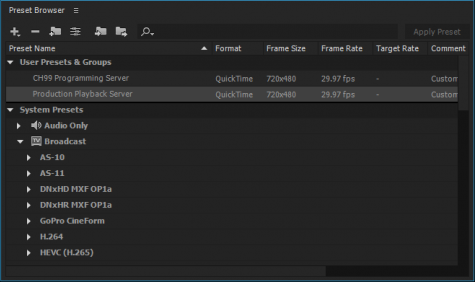Video Server Presets
To send videos to the video servers for playout, presets that include the necessary format, frame rate, and publish settings are available. Start by mounting the “MUTV All” Avid NEXIS workspace.
Launch Adobe Media Encoder and look for the “Import Presets” button:
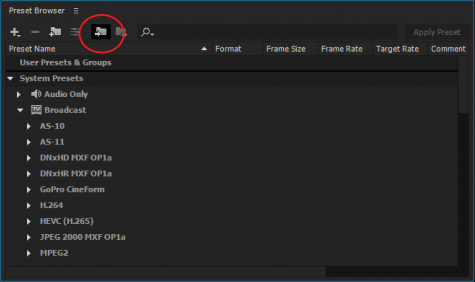
Locate the “CH99 Programming Server.epr” and “Production Playback Server.epr” files in the “MUTV All” workspace:
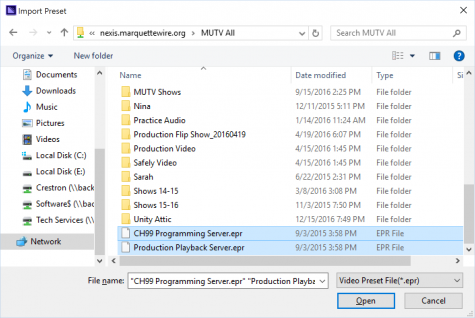
After selecting to “Open” those files, they will appear in the “User Presets & Groups” area of Media Encoder: