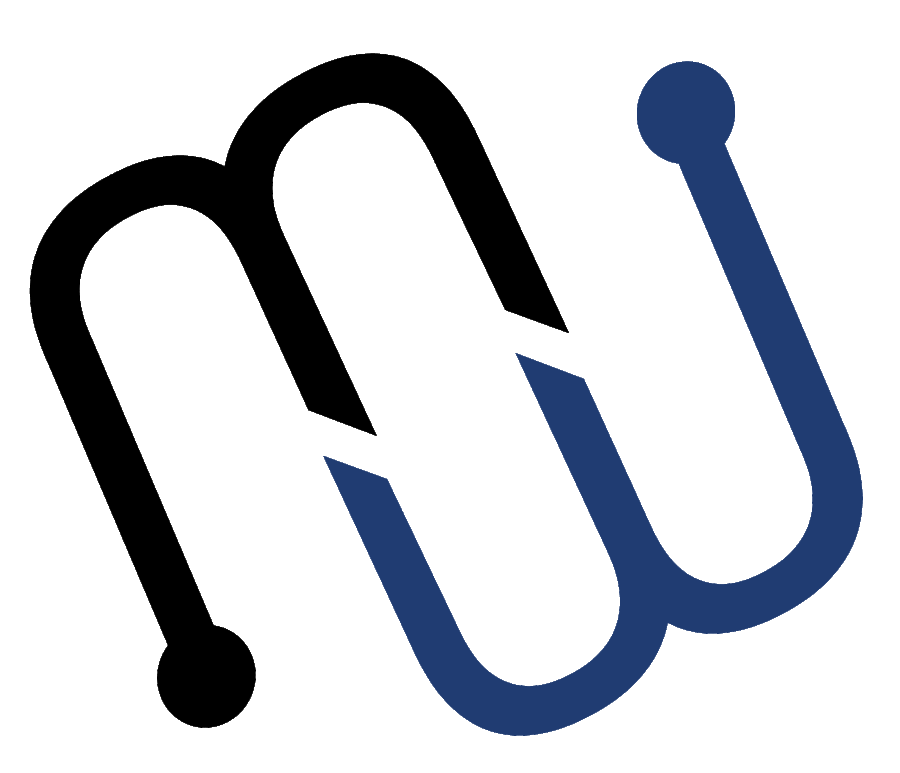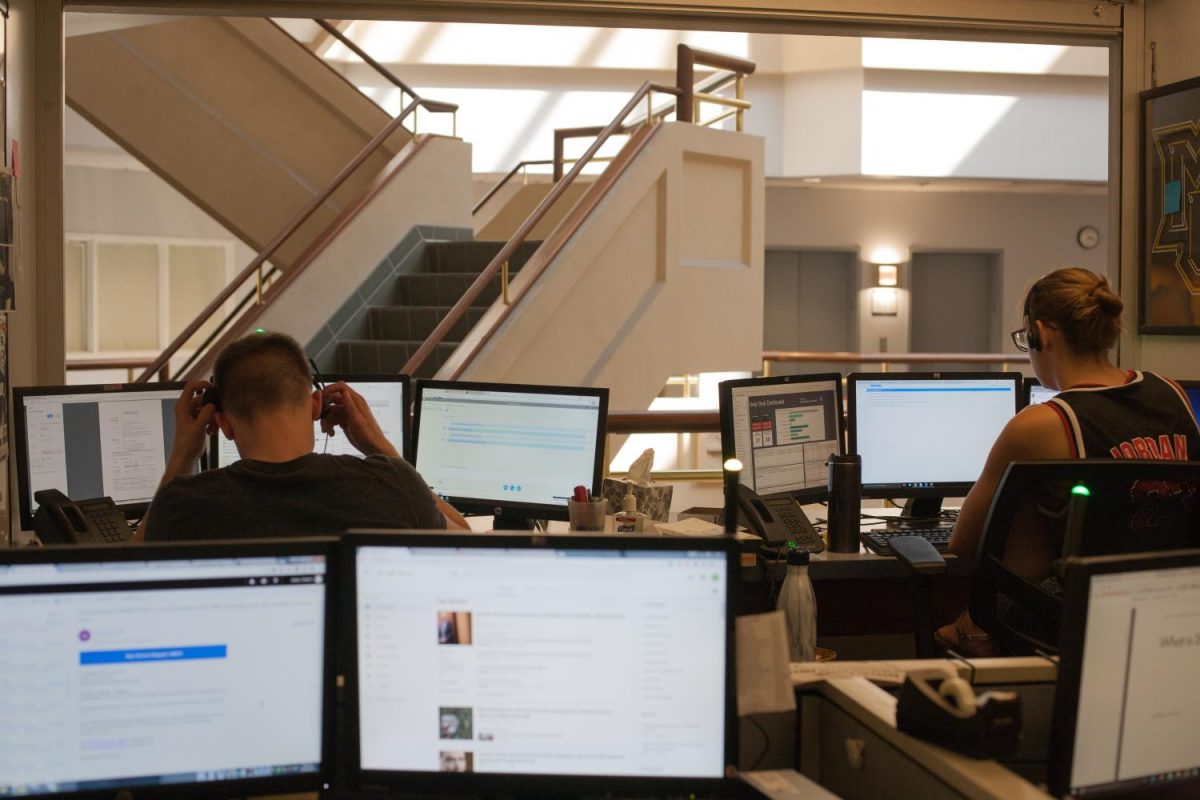It is easy to underestimate the value of a working printer until you’re furiously typing away at your paper’s conclusion 20 minutes before class starts, desperate to prove your professor wrong about your procrastination habits.
You get done. You hit print.
An error message flashes across your screen: you haven’t updated the drivers.
Since returning to campus, students, faculty and staff have been dealing with the confusion of the updated printing system. The frustration across campus is evident, so the Wire decided to investigate.
What’s wrong anyway?
Kristin Belanger, a lead application specialist in the Information and Technology Services department who oversees the PrintWise system, said in an email that the printers have to be replaced every four years in accordance with the printer lease cycle. This summer marked the beginning of a new cycle, and with it, new machines.
Belanger said the software is updated every summer to keep up with new operating systems students use.
“The same functionality has existed on campus for the last eight years,” Belanger said of the changes.
Aside from minor changes, the system still works the way it always has. The process for faxing and scanning is presented differently. On the new printers, selecting the “Authorized Send” option allows students to email scans of documents to themselves. In order to fax, the user must email the scan to themselves before sending to fax through the system.
Though Belanger said the number of questions that the ITS department has received about the new PrintWise drivers is the same, it seems that the Raynor Library’s information desk is receiving the brunt of the questions.
“There are usually problems, but this was worse than usual,” said Valerie Beech, a reference librarian of nearly 18 years. She thought back to other times she had seen the printers replaced and the countless times the drivers were updated.
“I don’t mean it in a bad way,” she said. “It’s just that there are always kinks to work out – to figure out where the problems may be – because whenever you have a sudden influx of several thousand people, that places a stress on the network that you can’t simulate over the summer,” she said of the students’ return to campus.
Beech said that many students have been frustrated, even frantic, when they were unable to print something before class. She said the printers in the library have been flashing “load paper” errors despite the paper trays being full and that print jobs (large ones in particular) have been backing up and overloading the system, forcing many students to abandon their job (and printing money) in frustration.
In addition to these issues, both Beech and Tim Robinson, technology support specialist lead in the Wired Office, attributed most of students’ struggles to downloading the new drivers. Robinson said that though many of the questions his office receives are from freshmen who have never used PrintWise, returning students seem to be making one common mistake while downloading the new drivers: they don’t uninstall the old one. This is a new step in getting PrintWise to work and seems to be the most common mistake that students are making.
Rolling with the punches.
Belanger said that the ITS Department has been communicating information about the changes through student emails, the @MarquetteITS Twitter handle and the department’s website.
The website has been updated to answer common questions students have been asking, including instructions on how to uninstall the old drivers and how to determine if a computer is 32 or 64 bit.
Belanger also emphasized the issues some students deal with on their computer alone. For such problems, a variety of resources are available to students and faculty, including the PrintWise website, the ITS help desk and the Wired Office. Both offices are now located on the second floor of Cudahy Hall.
In terms of issues in the library, Beech offered students two pieces of advice. First, do your work earlier so you are not affected by printer issues as badly. Second, send print jobs one at a time, especially if they are large files. She said it is better to send one job, print it, and then send the other in an effort to avoid overwhelming the system.
Beech also mentioned the ITS department has a solution on the way for many students with Chromebooks or tablets who are unable to download the drivers.
“We will be rolling out a new feature this fall called mobile print,” Belanger said. “This will allow printing from smart phones, tablets, etc.”
As for the load paper error and system backups in the library, as of now, no fix is in sight. At the time of publication, ITS Chief Information Officer Kathy Lang said in an email that she was unaware of the issues but would look into it.
“ITS has been unresponsive,” Beech said. “It’s a busy time of the semester for everybody.”