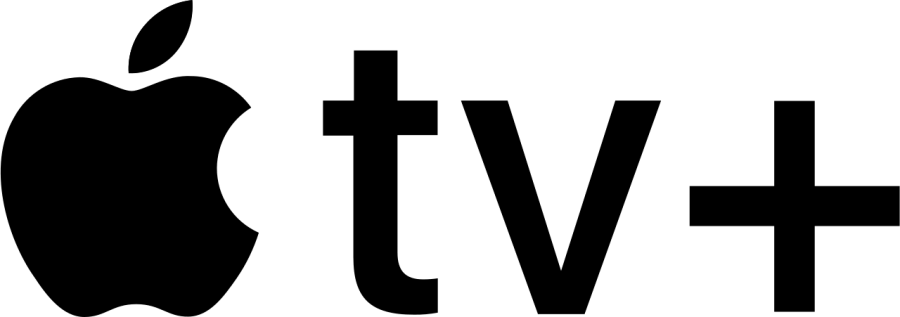As Generation Z slowly ages into adulthood, there is one thing that continues to age along with us: the iPhone. Apple released its iOS 14 update, offering new additions like new home screen customization, alert features with Siri and widgets, which has caused an internet storm due to their customization capabilities.
Widgets are one of the newest features from Apple that allow a user to shortcut to apps through a stylized application on the home screen rather than scrolling through their home screens searching for it. These shortcuts allow a user to insert their own images and replace icons on an app.
“I customized mine in the theme of Wii Sports, and I think the new update has really let me have fun and personalize my home screen, which is nice,” Catherine Mostert, a first-year in the College of Arts & Sciences, said.
Although it can be time consuming, she said she has seen many others being creative with their home screens, including themes like Star Wars, Kanye West and more. Mostert said it took her about two hours to make the Wii Sports theme on her phone.
However, this new update hasn’t just been popular because of its new ability for customization.
Jordan Mewhorter, a first-year in the College of Health Sciences, said he found the update useful for organizing a cluttered home screen.
“One of my widgets has a picture of my schedule on it, so I can always see what class I have next by just looking at my phone,” Mewhorter said. “Not only do I think my phone is more organized, I think my life is more organized as well.”
The iOS 14 also comes as an especially welcomed update given that, in the past, people would be forced to jailbreak their phones in order to gain any sort of customization features, which would then void the warranty on the phone.
“It was a big update that everyone had been waiting on for a while because everyone wanted the ability to customize their home screen,” Mewhorter said.
The new update also came with its own set of pre-designed widgets that have proved to also be useful for some students, such as some that show your battery percentage or allow you to adjust certain settings on your phone without having to enter into apps.
“I don’t really use the widget feature outside of the weather app, but with that being said, it’s still really useful that I don’t have to go into the app to look at weather, anymore, but just look at my home screen,” Henry Binder, a first-year in the College of Arts & Sciences, said.
Although this update has brought many changes, some are still waiting to see how Apple can improve upon this widget idea in the future.
“I’m excited to see how the widget feature evolves over time so that hopefully even more organizational methods are implemented in newer versions,” Mewhorter said.
With this new update providing a new way to organize and customize our iPhones, Apple has now giving us promising advancements for future use of our everyday technology.
This story was written by Ryan Lynch. He can be reached at ryan.p.lynch@marquette.edu.